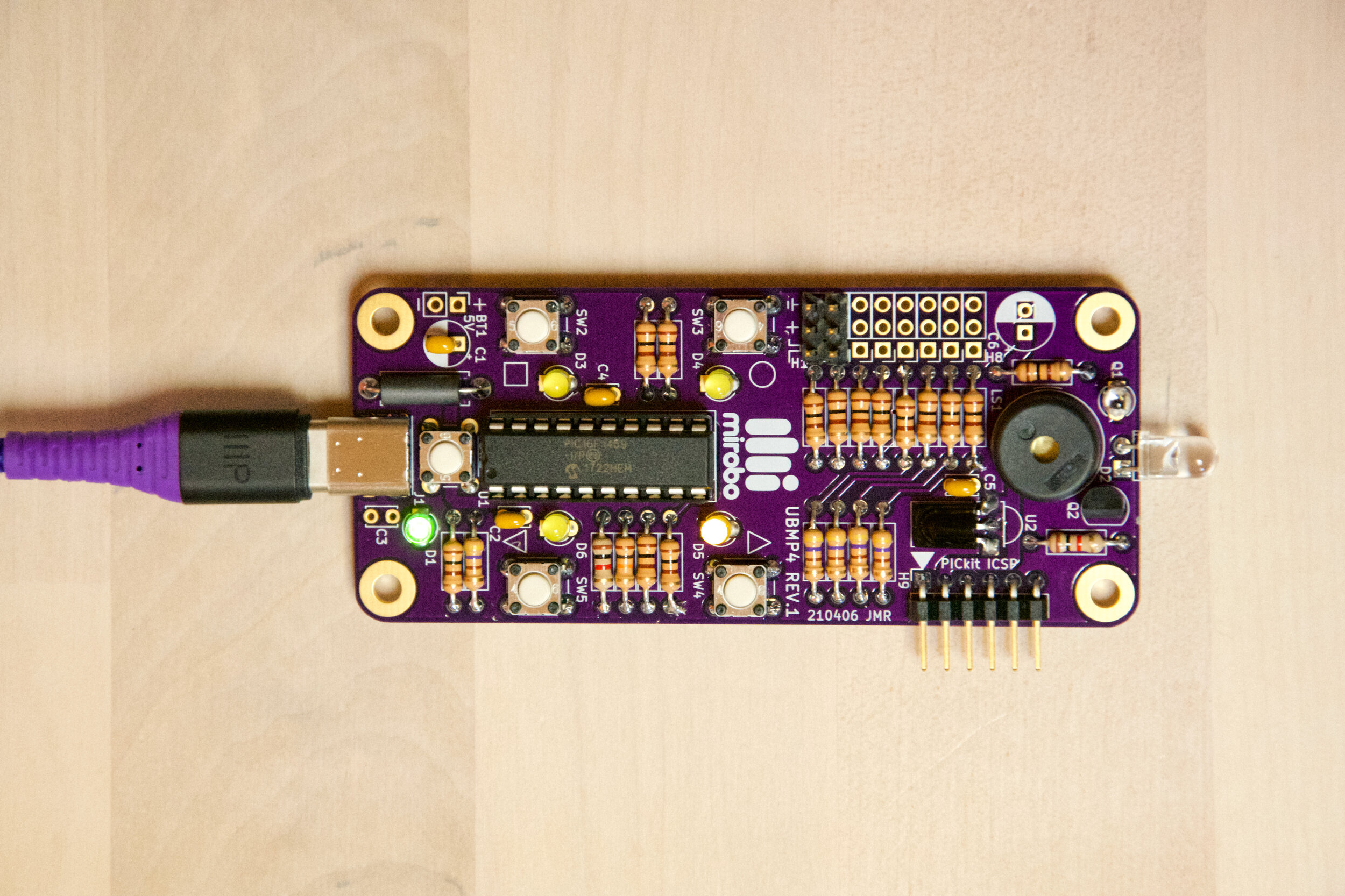
UBMP4.1 Introductory Programming Activity 5
This activity was designed for UBMP4.1 and is now superseded by a new version for UBMP4.2.
Analog Input
Microcontrollers are primarily digital devices operating in our analog world of varying temperature, light levels, position, and other changing quantities. The PIC16F1459 microcontroller used in UBMP4 contains an analog-to-digital converter (ADC) specifically designed to measure analog quantities so that they can be converted into digital numbers to be understood and processed by our programs.
The configuration and use of the ADC in the PIC16F1459 is reasonably complex, and the only way to really develop a full understanding of it is by referring to the ADC section of Microchip’s PIC16F1459 data sheet. Fortunately, it can be used for simple conversions without too much difficulty by using the functions included in the UBMP410.c file.
ADC hardware
Before using the ADC though, it is important to have at least a basic understanding of the analog-to-digital conversion hardware and the conversion process. Let’s start with the analog input, and work our way through the ADC hardware, and to the process of conversion.
Analog inputs
The PIC16F1459 microcontroller’s I/O pins are typically configured as either inputs or outputs. To use the analog-to-digital converter, the pins need to be set as another option – analog inputs. The TRIS and ANSEL registers, described in the first Introductory programming activity, can be configured to enable this.
What analog inputs are available for us to use? The PIC16F1459 microcontroller has a built-in temperature indicator module (TIM) that can be used as an input, and UBMP4 can be configured with an ambient light sensor or phototransistor soldered in as Q1 to sense analog light levels. External analog circuits can also be connected to some of the header pins, so a variety of input options are available.
Input reference
In simple terms, the ADC converts the voltage on a pin to a digital number. By default, the analog voltage has to be in the range between zero volts and the power supply voltage, usually 5V. Optional negative (relative to the positive reference) and positive reference voltages can be supplied to most ADCs to reduce the input voltage range and improve the accuracy of the output number, but the UBMP4 is designed to just use the default power supply references, 0V and 5V, to set the input voltage range.
Input multiplexer
The ADC can be fed a voltage from multiple microcontroller input pins and analog sources, but from only one at a time since there is only one ADC circuit on the chip. Before conversion, a multi-input analog switch, called a multiplexer (or, mux.) is used to select the input channel to be sampled by the ADC.
After switching input channels, the analog voltage needs to charge the internal capacitance of the ADC circuit, essentially making its voltage the same as the voltage on the external input circuit. The time taken to stabilize the internal ADC voltage depends on the impedance (resistance) of the attached input circuitry, and how different the new input voltage is from the previously-converted voltage level. The higher the impedance, or the more different the new potential is, the more time should be given for the voltage to stabilize before conversion. Since this capacitive effect is small, the delay time is typically just a few microseconds, but it is important to account for this delay to get accurate and repeatable results when using the ADC.
SAR logic
The PIC16F1459 uses a successive approximation register (SAR) type analog-to-digital converter to save circuitry and power at the expense of conversion speed. A SAR converter successively guesses the output digital number using a binary search function (with its output coupled through a digital-to-analog converter (DAC) which is fed into a comparator with the input) to home in on the final result.
Here is how it works. Imagine you and I playing a guessing game for you to guess a number I am thinking of between 0 and 100. The number can be guessed in 7 guesses or less by successively dividing the search range down into halves. No matter what my chosen number is, your starting guess should be 50. If my number is 32, I would let you know that it is lower than your initial guess. Your next guess would then optimally be 25, for which I would let you know that my number is higher than the second guess. Using this simple logic and an understanding of binary possibilities, we can know how many guesses are required for varying output possibilities – essentially, one guess per bit. So, guessing my number between 0 and 100 will take you just seven guesses. Obtaining an 8-bit result, or a number between 0 and 255, will take no more than 8 guesses.
The SAR in the ADC of the PIC16F1459 is a 10-bit converter, so it always requires ten guesses ands provide an output result of between 0 and 1023. Each guess takes some amount of time, and the input voltage should be stable for the whole conversion time taken by the ten guesses. One way to achieve the required stability is by increasing the input impedance, but, as we learned earlier, doing this would lengthen the time for the input voltage to change after switching the inputs. The other way is to speed up the converter, but that has limits as well. Welcome to the world of engineering trade-offs! Ideally, we want to minimize circuit impedance and maximize the conversion speed by using a faster ADC conversion clock.
One more thing – even though the ADC completes a 10-bit conversion, we have the option to use only eight bits of the result. Why eight bits? If the extra precision isn’t needed, an 8-bit result is more convenient for an 8-bit processor, allowing for faster processing and smaller code – often a worthwhile trade-off. The ADC functions that are part of the UBMP410.c code use the converter in 8-bit mode.
ADC clock
Alright, the SAR still needs ten guesses, and ideally the conversion time should be as fast as possible. Is the converter is tied to the microcontroller’s clock? What if the clock is running too slowly? For flexibility, the ADC and microcontroller can have separate clocks, or the ADC can use a divided-down microcontroller clock rate. But, the ADC clock has an ideal range, and that range is below the faster microcontroller clock options, so it may not match the chosen clock rate. In any event, a clock source and clock frequency have to be chosen for the converter use in performing a conversion.
Conversion process
Before an analog conversion can take place, these steps have to be completed:
Analog input pin configuration
Voltage reference selection
ADC conversion clock selection
Input source selection
The ADC_config( ) function in the UBMP410.c file takes care of these steps for us. There are additional functions in the UBMP410.c code to select, or to select and then convert other input channels.
Once the ADC is configured and the input is selected, the analog conversion can start. Conversion is started by setting the GO bit in one of the internal ADC control registers. Since the ADC is a hardware module, it will complete the conversion entirely on its own and then clear the GO bit when the conversion is finished. Our program can choose to wait for the conversion to finish, or, alternatively, start the converter and then continue with other processing while the converter is running and grab its result later.
New Concepts
While computers are digital, the world they inhabit is analog. Here are some concepts that will be important to know:
ADC (Analog-to-Digital Converter) - divides the range between two different reference voltages into equal-sized steps, and outputs the digital code representing the input voltage
DAC (Digital-to-Analog Converter) - produces an output analog voltage representing the value of the numeric digital input
Comparator - a two-input analog amplifier that outputs the binary difference between an input and a reference voltage and produces a 0 output when the input is lower than the reference, and a 1 output when the input is higher than the reference
SAR (Successive Approximation Register) - a hardware counter circuit that, when combined with a DAC and comparator, forms part of a simple ADC by repeatedly guessing the input (taking 1 guess per bit of digital data)
Mux. (Multiplexer) - a multiple-input, single-output switch, commonly used to select one analog input out of many to feed into an ADC for conersion
LSB (Least Significant Bit) - the lowest value bit of a digital number, representing a value of 1
MSB (Most Significant Bit) - the highest value bit of a digital number
Serial data - the process of transmitting one bit at a time down a single wire by sending all of the data bits sequentially, either LSB-first, or MSB-first
Output (the next problem)
After an analog conversion finishes, our program can read the result from the ADRESH register (or both the ADRESH and ADRESL registers for a 10-bit result). Since this example code configures the converter for an 8-bit result, ADRESH will contain a number between 0-255 (representing input voltages between 0V and 5V) that we can copy to any RAM variable. But, how will we know what the number is? UMBP4 has no display, no monitor connection, and only 5 LEDs. We could just do a simple comparison, lighting an LED if the analog value is above or below a threshold. But, without even knowing what number to expect, or even the approximate range of numbers, we won’t know what to set the threshold to.
The first method we will use to read the analog value is to output its result, 4 bits at a time, to the LEDs. Another option that can be used is to write the value to the header pins and read the state of each of the pins using a voltmeter. Both of these are a bit tedious, so this activity will also demonstrate another method you might be able to experiment with – serial output.
Serial output
Serial output can provide a more versatile option for debugging, but you will also need an oscilloscope, a logic analyzer, or a serial terminal see the results. An oscilloscope is the most commonly available of these tools in many electronics labs, and it will be the only option explored here. Any kind of oscilloscope will work, though a digital oscilloscope with a pulse-based trigger will make it easier to see the serial data. Many newer digital oscilloscope models have built-in serial decoding functions, making them very versatile debugging tools. Of course, if you have a logic analyzer or serial terminal available, you can try serial debugging with those tools as well.
The main program
This program builds on the concepts of functions introduced in the previous activity, using a new function in the main program, the analog functions found in the UBMP410.c file, and an example serial output function located in another source code file. Download the Intro-5-Analog-Input program files (.zip) to create the MPLAB project for this activity, or import the files into MPLAB from its Github repository. We will examine the contents of the main file, Intro-5-Analog-Input.c first:
/*==============================================================================
Project: Intro-5-Analog-Input
Date: April 2, 2022
This program demonstrates the use of analog input, number conversion, and
serial output functions. (Serial output is useful for debugging when using
a logic analyzer or oscilloscope with a serial decode function.)
Additional program analysis activities investigate the analog constants and
input functions in the UBMP410.h and UBMP410.c files, and explore bit-wise
AND operations for clearing and testing bits.
==============================================================================*/
#include "xc.h" // Microchip XC8 compiler include file
#include "stdint.h" // Include integer definitions
#include "stdbool.h" // Include Boolean (true/false) definitions
#include "UBMP410.h" // Include UBMP4.1 constant and function definitions
#include "Simple-Serial.h" // Include simple serial debug function definitions
// TODO Set linker ROM ranges to 'default,-0-7FF' under "Memory model" pull-down.
// TODO Set linker code offset to '800' under "Additional options" pull-down.
// ASCII character constant definitions
#define LF 10 // ASCII line feed character code
#define CR 13 // ASCII carriage return character code
// Program variable definitions
unsigned char rawADC; // Raw ADC conversion result
// Decimal character variables used by binary to decimal conversion function
unsigned char dec0; // Decimal digit 0 - ones digit
unsigned char dec1; // Decimal digit 1 - tens digit
unsigned char dec2; // Decimal digit 2 - hundreds digit
// Convert 8-bit binary number to 3 decimal digits
void bin_to_dec(unsigned char bin)
{
dec0 = bin; // Store number in ones digit
dec1 = 0; // Clear tens digit
dec2 = 0; // Clear hundreds digit
// Count hundreds
while(dec0 >= 100)
{
dec2 ++;
dec0 = dec0 - 100;
}
// Count tens, dec0 will contain ones when done
while(dec0 >= 10)
{
dec1 ++;
dec0 = dec0 - 10;
}
}
int main(void)
{
// Set up ports and ADC
OSC_config(); // Configure oscillator for 48 MHz
UBMP4_config(); // Configure I/O ports for on-board devices
ADC_config(); // Configure ADC and enable input on Q1
H1_serial_config(); // Prepare for serial output on H1
// Enable PORTC output except for phototransistor Q1 and IR receiver U2
TRISC = 0b00001100;
// If Q1 and U2 are not installed, all PORTC outputs can be enabled
// TRISC = 0b00000000;
// Enable on-die temperature sensor and set high operating Vdd range
FVRCON = FVRCON | 0b00110000;
// Select the on-die temperature indicator module as ADC input
ADC_select_channel(ANTIM);
// Wait the recommended acquisition time before A-D conversion
__delay_us(200);
// Select Q1 phototransistor as ADC input (if installed)
// ADC_select_channel(ANQ1);
while(1)
{
// Read selected ADC channel and display the analog result on the LEDs
rawADC = ADC_read();
LATC = rawADC;
// Add serial write code from the program analysis activities here:
__delay_ms(100);
// Activate bootloader if SW1 is pressed.
if(SW1 == 0)
{
RESET();
}
}
}
Program Operation
The main( ) function begins with the typical oscillator and UBMP4 board configuration functions, exactly as seen in the earlier introductory activities. These configuration functions are followed by the first use of the ADC_config( ) function already in the UBMP410.c file, and a completely new H1_serial_config( ) function added in the Simple-Serial.c file as part of this project.
The ADC_config( ) function configures the PIC16F1459 microcontroller’s on-board ADC for use in UBMP4, sets the Q1 input pin as the default ADC input, configures the ADC voltage reference and conversion clock, and selects the 8-bit data output format. The H1_serial_config( ) function prepares the H1 header pin for serial data output. We will take a closer look at the details of both of these functions a bit later.
The next few lines of the main program set the header pins as outputs. Leave this code unchanged if Q1 and U2 are installed in your UBMP4, as enabling all of the digital outputs would conflict with the input pin functions required for Q1 and U2. You can safely uncomment the second TRISC statement (and, to demonstrate proper technique, comment out the first) to use all of the header pins for digital output if your UBMP4 does not have Q1 and U2 installed.
// Enable PORTC output except for phototransistor Q1 and IR receiver U2
TRISC = 0b00001100;
// If Q1 and U2 are not installed, all PORTC outputs can be enabled
// TRISC = 0b00000000;
The next section of the code sets the on-chip temperature sensor to operate in the high voltage range using operating information found in Microchip’s PIC16F1459 data sheet. Next, the ADC_select_channel(ANTIM) function is used to switch the multiplexer to select the on-chip temperature indicator module (TIM) as the ADC input. After connecting with the temperature module, the data sheet recommends a 200 microsecond delay to allow the ADC potential to stabilize, so this delay has been added to the code.
The temperature module has the advantage of being available on-chip, but the chip will respond to changes in temperature fairly slowly. If your UBMP4 has Q1 installed, it will respond faster to light levels and light sensing can be enabled by un-commenting the ADC_select_channel(ANQ1) line at the end of this block of code:
// Enable on-die temperature sensor and set high operating Vdd range
FVRCON = FVRCON | 0b00110000;
// Select the on-die temperature indicator module as ADC input
ADC_select_channel(ANTIM);
// Wait the recommended acquisition time before A-D conversion
__delay_us(200);
// Select Q1 phototransistor as ADC input (if installed)
// ADC_select_channel(ANQ1);
The above code uses two different analog inputs in the ADC_select_channel( ) function. How would a programmer learning to use the analog functions for the first time know what functions are available, what parameters they require, and how to use them? One answer is code documentation. Documented code makes it easy to determine what functions do and how they work. Of course, you can always peruse the code to get an overview of the functions available in a program (and, hopefully, find some good documentation along the way).
All of the analog functions, along with the ANTIM and ANQ1 constants, are described and defined in this project’s UBMP410.h header file. The comments introducing the ADC_select_channel( ) function in the header file are reproduced, below:
/** * Function: void ADC_select_channel(unsigned char channel) * * Enable ADC and switch input mux to specified channel based on the channel * constants defined above. * * Example usage: ADC_select_channel(ANTIM); */ void ADC_select_channel(unsigned char);
The comments for this function indicate that it takes a single parameter representing the channel number. All of the channel numbers have been defines as constants in the header file.
It’s helpful for programmers to add documentation and comments describing their functions and main code, both for the benefit of others who may be using and reading their code, as well as for themselves. Good comments serve as instructions for a function’s use, references for constants and variables, descriptions of specific parts or the operation of the the code, or provide insight into how or why things were implemented in a specific way.
The input-output loop
The main loop of this program repeatedly samples the analog input using the ADC_read( ) function and outputs the digital representation of the data to the expansion header connected to PORTC. The delay limits data updates to 10 samples per second, or a 100 ms update rate.
while(1)
{
// Read selected ADC channel and display the analog result on the LEDs
rawADC = ADC_read();
LATC = rawADC;
// Add serial write code from the program analysis activities here:
__delay_ms(100);
// Activate bootloader if SW1 is pressed.
if(SW1 == 0)
{
RESET();
}
}
The upper four (or four most-significant) bits of PORTC are shared with the four LEDs adjacent to the microcontroller. Running the program will display the first four bits of the binary output code on the LEDs. A multimeter can be used to probe the signal pins of the lower four bits of the output (the four least significant bits) unless Q1 and U2 are installed. If installed, their pins, on headers H3 and H4, will show the U2 and Q1 output levels instead instead of the microcontroller’s digital output levels.
With that in mind, the four LEDs can be used to show all eight bits of the digital output by displaying each nybble (four bits) in succession. Replace the single __delay_ms(100); statement in the code above with the following code:
__delay_ms(1000);
LATC = rawADC << 4;
__delay_ms(1000);
LATC = 0;
__delay_ms(1000);
After displaying the first four bits on the LEDs and then waiting for 1000 ms, the LATC = rawADC << 4; bit shift operator moves all of the bits four positions to the left. This effectively moves the lowest four bits of data into the upper four bit positions, allowing them to be displayed on the LEDs. A second time delay leaves this new output pattern on the display for 1000 ms before blanking the display, then waiting another 1000 ms, and eventually starting the main loop again.
Since this program always uses the same input channel, the code in the main loop simply uses the ADC_read( ) function to restart the analog conversion. If your program needs to switch between different analog inputs, the ADC_read_channel( ) function combines the channel selection and analog conversion steps into one function to simplify your code.
The digital values representing an analog input will eventually be put to use in other parts of your program, but it is still important for you to have an idea of what the values are, or what range they are in. While this code reads an analog level, converts it to a digital value, and outputs the result to an I/O port, reading the result using LEDs or a multimeter is tedious. In the next section, we will learn more about the analog configuration function as well as learn to use serial data functions to write the data out to an oscilloscope or serial device. Before you go on, revert the code above back to the single __delay_ms(100); statement that was there before adding the additional display code.
Learn more – program analysis activities
Analog configuration
The ADC needs to be configured before use, but the extent of the analog configuration is really up to you and is based on the features and data types you will need in your program. The ADC_config( ) function included in the UBMP410.c code is provided as a starting point, and you should learn to customize the analog configuration for your specific projects and circuits. Let’s explore the ADC_config( ) function as set up for these introductory activities in UBMP4:
// Configure ADC for 8-bit conversion from on-board phototransistor Q1 (AN7).
void ADC_config(void)
{
LATC = 0b00000000; // Clear Port C latches before configuring PORTC
// Configure RC3 for analog input. Enable additional or other inputs below:
TRISCbits.TRISC3 = 1; // Disable individual output drivers (TRISx.bit = 1)
ANSELC = 0b00001000; // Enable individual analog inputs (ANSELx.bit = 1)
// General ADC setup and configuration
ADCON0 = 0b00011100; // Set channel to AN7, leave A/D converter off
ADCON1 = 0b01100000; // Left justified result, FOSC/64 clock, +VDD ref
ADCON2 = 0b00000000; // Auto-conversion trigger disabled
}
The actions in the ADC_config( ) function are based on the suggested instructions and tips in Microchip’s PIC16F1459 datasheet. Clearing LATC in the first line is not specifically required for analog configuration (since this function switches some PORTC pins from digital outputs to analog inputs), but it is often very important to pre-set port pin logic levels to known states before changing the functions of port pins to outputs in order to prevent unwanted or accidental activation of output circuits.
Single-bit operators
Configuring a physical PIC16F1459 pin for analog input requires setting the pin as an input with with its digital input circuitry disabled. These steps are accomplished by the next two lines of code. The expression TRISCbits.TRISC3 = 1; sets pin 3 of PORTC to be an input (represented by making the TRISC bit 1, as opposed to 0 for output) using a bit operator. The format of the bit operator lists the 8-bit memory register by name (TRISCbits) first, followed by the dot, and then the specific bit name (TRSIC3, or bit 3 of TRISC).
The use of the bit operator is very important here, as it affects only a single bit within the TRISC register and leaves all of the other bits un-changed. Given that this code runs after the initial port configuration (done by the UBMP4_config( ) function), we cannot know which of the other PORTC bits have been set as inputs or outputs and need to be careful not to change the function of the other PORTC pins when reconfiguring one pin as an analog input.
For example, using the register operation TRISC = 0b00001000; to accomplish the same end result would also have set pin 3 of the TRISC register to 1, but would have forced all of the other TRISC bits to 0 in the process. The default configuration of TRISC, done in the UBMP4_config( ) function, configures the four least-significant TRISC bits as ones this way, using the statement TRISC = 0b00001111;. Using a register operation was fine for the initial configuration of the TRISC bits – single-bit operators are important for later modifications. A little bit later another method of selectively changing specific bits will be introduced.
After the TRISC bit is configured to make the selected analog pin an input, the digital circuitry has to be disabled by setting the ANSEL (analog select) bit matching the input pin. Here the code blindly overwrites the register using the ANSELC = 0b00001000; instruction. Is this ok to do? Should a single-bit operator be used instead? In this case overwriting the register is perfectly safe to do since none of the PORTC pins were previously set as inputs during the UBMP4_config( ) operation.
Last, the ADCON0, ADCON1, and ADCON2 (Analog to digital control) registers are set up to select the input multiplexer channel, converter clock source, voltage reference, and output format based on information provided in the datasheet.
Serial configuration
While the analog configuration function described earlier is a part of the UBMP410.c file that all of the introductory programs have used, serial configuration is handled by a new function located in the Simple-Serial.c file. Function prototypes for the serial functions are found in the Simple-Serial.h file which is included using an include statement near the top of the program.
The Simple-Serial functions are just that – simple serial functions used to demonstrate software-based serial output as well as some useful and interesting coding techniques. Implementing actual serial communication is handled much better in hardware than in software, using the PIC16F1459’s EUSART (Enhanced Universal Synchronous Asynchronous Receiver Transmitter) module, but UBMP4’s pushbuttons occupy the serial pins preventing them from being easily used.
Bit-wise operators
Just as was described in the analog configuration above, the H1_serial_config( ) function also needs to modify a single bit in a register. This time, a bit-wise logical AND operator is used to clear a single bit in the TRISC register instead of a single-bit operator instruction:
void H1_serial_config(void)
{
TRISC = TRISC & 0b11111110;
H1OUT = 1;
}
Again, the TRISC register controls the data direction of the PORTC pins – 1 for input, and 0 for output. This time we want to make the H1 pin, or bit 0 of the register, into a serial output, so its TRISC pin must be made zero. Without knowing the state of the other TRISC bits it would be unwise to overwrite the entire register. In this case, the logical AND operator ANDs each bit in the TRISC register with the constant 0b11111110. Any TRISC bits ANDed with 1 remain unchanged, and the lone bit ANDed with 0 is cleared.
The second line of code just sets the newly-configured H1 output pin high, which represents the idle state of the serial data line.
Asynchronous serial data transmission
Serial data is transmitted one bit at a time, or sequentially, on a single conductor or data pin. Two data transmission methods are commonly used: asynchronous (self-clocked), and synchronous (clocked). Different bit encoding schemes can be used for asynchronous transmission, and one of the simplest and oldest commonly implemented serial transmission schemes commonly implemented in microcontroller hardware and software is the EIA RS-232 standard.
As a self-clocked standard, RS-232 serial data is limited to short sequences of bits to prevent timing errors between two devices with independent clocks. RS-232 data is typically seven, eight, or nine bits long, transmitted between required (non-data) Start and Stop bits. The most common format is one Start bit, followed by eight data bits, and then one Stop bit, often shortened to 8N1 – where 8 represents the number of data bits, N means No parity bit has been added (even (E) and odd (O) are also allowed), and the final 1 represents a single Stop bit (1.5, and 2 Stop bits are also allowed).
Using 5V logic levels, the Start bit is low, or 0, and the Stop bit is high, or 1. The data is transmitted LSB-first (least-significant bit first), and the data line is left in the Stop bit’s state, also know as the idle state, until the start of the next transmission. Each bit is active for a time period equal to the reciprocal of the data bit rate. So, using a common data rate of 9600 bps (bits-per-second), the duration of each bit would be 1/9600s, or approximately 104 µs.
The yellow trace in the oscilloscope screen capture, below, shows the ten bit serial transmission of an 8N1formatted data byte transmitted at 9600 bps. The blue scale indicates the duration of each bit in the data frame. Note that this oscilloscope has a serial decoding function that decodes the transmission and displays the eight data bits, in the correct bit order, underneath the waveform:
Eight bits of RS-232 serial data transmitted LSB-first, with the decoded data in the proper bit order, below.
Serial write function
Now that we have an understanding of serial data transmission, we can explore the operation of the H1_serial_write( ) function included in the Simple-Serial.c file. This function accepts one byte of data for transmission and runs at a fixed 9600 bps bit rate:
// Write one byte of 9600,8,N,1 serial data (9600 bps, 8 data bits, no parity, 1
// stop bit) to H1
void H1_serial_write(unsigned char data)
{
// Write the Start bit (0)
H1OUT = 0;
__delay_us(104); // Delay for 1 bit time (equal to 1/9600 s)
// Shift 8 data bits out LSB first
for(unsigned char bits = 8; bits != 0; bits--)
{
if((data & 0b00000001) == 0) // Check the least significant bit state
{
H1OUT = 0;
}
else
{
H1OUT = 1;
}
__delay_us(103); // Shorter delay to account for 'for' loop overhead
data = data >> 1; // Prepare next bit by shifting data right 1 bit pos
}
// Finish the transmission by writing a Stop bit (1 - same as the idle state)
H1OUT = 1;
__delay_us(104);
}
Assuming that the previous serial configuration code set the H1 header pin as an output, the first two lines in this function write the Start bit by making the H1 output pin low and then waiting for one bit period of delay. Following the start bit, a loop was chosen as the most code efficient way to transmit the eight data bits. The loop code used to transmit the data here combines two of the concepts seen earlier in this activity, namely bit-wise logical operators, and bit shifting.
Since RS-232 formatted serial data is transmitted LSB first (least-significant bit first), a method to extract the right-most bit, then the second bit from right, then third from right, etc. is needed. The conditional if structure if((data & 0b00000001) == 0) does this. It extracts the data byte’s LSB by isolating it using a bit-wise AND operator to clear the other seven bits, compares the remaining bit with 0, and finishes the condition by outputting the appropriate 0 or 1 signal to the header pin. This is followed by a bit period delay that is slightly shorter to account for the time taken by the microcontroller to run both the code that makes up the loop, and the conditional code within the loop. (The C language makes it easy to forget that a number of machine code instructions are used to create all of these structures, and each machine code instruction takes a small, but fixed amount of time to run.)
After the right-most bit of data has been sent, the second bit from right needs to be extracted from the data and transmitted. Instead of using eight different AND operators (one for each bit position in the data code), the data variable is itself shifted one bit to the right, moving its second bit into the position formerly occupied by the first bit. This allows the same conditional bit-wise operator to be used for each of the eight bits of data. Repeating the process eight times, each of the data bits will be successively shifted into the LSB position to be read and transmitted on the H1 output pin. After all eight data bits have been sent, the last two lines of code add a Stop bit to finish the transmission and end the function.
It’s time to add this serial write function to the program. Modify your program by adding the following line below the comment, as shown, to serially output the analog value:
// Add serial write code from the program analysis activities here:
H1_serial_write(rawADC);
If you have an oscilloscope, connect the probe to the H1 header data pin to view the serial data waveform. For oscilloscopes without a serial decoding option, set a falling-edge delay or pulse trigger to display each serial data transmission.
Serial data formatting
Serial data output can be a simple and versatile debugging option since it adds minimal extra program code and uses only a single I/O pin. (It can also be used as a method of chip-to-chip communication, but doing so is usually better implemented through asynchronous or synchronous serial hardware modules built into microcontrollers.) Formatting the serial data may make it easier to read, or enable its use with serial terminals or displays. We will use this program’s internal bin_to_dec( ) function to format the data into individual decimal digits, and then demonstrate sending the data as multiple ASCII digits and formatting codes typically used to display data on a multi-line serial display.
ASCII conversion
ASCII (American Standard Code for Information Interchange) is a commonly used code developed to encode Latin numbers and letters, punctuation symbols, and a variety of device control codes into 8-bit characters. Since ASCII is understood by most devices with serial decoding, we can use ASCII to display a decimal number representing an analog value instead of the binary digits. In the example oscilloscope capture above, the binary value 01111101 represents the number 125, and can be decoded to display 125 in decimal by the oscilloscope. We can create our own decoder in software, and then use ASCII to display the result as three separate digit characters: 1, 2, and 5.
The first step in converting our 8-bit data to ASCII is to convert the variable into three variables representing the hundreds, tens, and ones digits. The bin_to_dec( ) function accomplishes the decoding using a simple algorithm to repeatedly subtract the digit weights of each digit from the original value until it can’t anymore, before moving on to do the same with the next digit. Add the bin_to_dec( ) function call to your program, along with the new serial write functions to output each of the decimal digits using the following code:
// Add serial write code from the program analysis activities here:
H1_serial_write(rawADC);
// Convert ADC result to decimal and write each digit serially
bin_to_dec(rawADC);
H1_serial_write(dec2); // Write each digit serially
H1_serial_write(dec1);
H1_serial_write(dec0);
The result, after running this code, will produce a serial output similar to the one shown below:
Four successive bytes of serial data showing the original value, and the individually decoded decimal digits.
The original data has been decoded into its constituent decimal digits, and each decimal digit is transmitted separately as its own binary number. The next step is to transform the binary digit codes into their equivalent ASCII character codes. For numbers, this is easily accomplished by adding 48, or as more commonly seen in programs, the equivalent hexadecimal code 30, shown in as 0x30. For output to a serial terminal, the program also shows the addition of the carriage return and line feed characters used to return the cursor to the beginning of a line and to add a new line.
// Add serial write code from the program analysis activities here:
H1_serial_write(rawADC);
// Convert ADC result to decimal and write each digit serially in ASCII
bin_to_dec(rawADC);
H1_serial_write(dec2 + 0x30); // Convert each digit to ASCII
H1_serial_write(dec1 + 0x30);
H1_serial_write(dec0 + 0x30);
H1_serial_write(CR); // Carriage return character
H1_serial_write(LF); // Line feed character
Running this program, with the oscilloscope set to decode ASCII provides the following output:
The ASCII codes representing the original value, the decoded and converted digits, and the CR and LF codes.
A serial terminal would display the ASCII characters, and interpret the carriage return and line feed characters as the start of a new line. Running this program on a serial terminal would produce a new line of data for every value, every 100 ms, like this:
}125 }125 }125 }125 }125 ...
The } character represents ASCII code 125. Commenting out the original H1_serial_write(rawADC); statement added before ASCII decoding would remove the } character from the output, leaving only the three ASCII digit codes.
Activity 5 learning summary
Analog to digital converters (ADCs) allow the potential applied to an I/O pin to be read and converted to a numeric variable inside a microcontroller. Analog to digital conversion allows our programs to make decisions based on the magnitude of the analog value, or to use changing potentials from external circuitry as an input to our programs.
After analog conversion, determining the resulting analog value (or its range of possible values) can be a challenge if there is no easy way to output and read multiple bits of data. One solution is to output the data serially, though this requires the use of test equipment capable of displaying or decoding the serial values. The advantage though, is that serial output allows multiple bytes of data to be transmitted out of our microcontroller using just a single I/O pin.
Configuring microcontroller hardware devices as well as sending and receiving serial data often require the ability to modify or read individual bits within memory registers. There are bit operators in Microchip’s C language designed to do this, and bit-wise logical operators can be employed in similar ways.
The PIC16F1459 contains a flexible ADC hardware module, a temperature sensor, asynchronous (EUSART) and synchronous (MSSP) modules for serial communication, and a variety of other hardware capabilities. Microchip’s PIC16F1459 data sheet provides the definitive reference information for all of these devices and should be consulted when implementing any of these features. The functions included for analog conversion, decimal decoding, and serial output in these introductory programming examples are designed to quickly help new learners gain a basic understanding of these processes and work enough for many simple tasks. However, there are better ways to accomplish some of these things, and more capabilities available through the hardware than have been described, so we encourage you to keep learning and investigate these in the datasheet.
Programming Activity 5 Challenges
1. The bin_to_dec( ) function converts a single byte into three decimal digits. Step 8 in the program analysis activities, above, converted these digits to ASCII. Can you make a bin_to_ASCII( ) function that would eliminate the need for you to offset the values to ASCII yourself?
2. Does your UBMP4 have Q1 installed? If it does, it will be easier to use Q1 as an input device instead of the temperature module. Q1 can either be an ambient light sensor, which is sensitive to visible light, or a phototransistor, sensitive to infrared (IR) wavelengths. Try using your phone's flashlight to illuminate Q1.
Create a program to implement threshold detection. Determine the analog level in one state and use conditional code to light an LED when the level rises or falls beyond a threshold you set.
3. Create a program that produces a PWM output proportional to an analog input, or a program that creates a tone having a pitch proportional to an analog input value.
4. If you have an oscilloscope available, investigate how fast you get the serial output to transmit. Try setting the bit delays in the serial write function to one microsecond of delay, instead of 104 and 103. Does it work the way it should? Is each bit exactly 1us long? What do you think is happening?
5. Creating a function to transmit serial data is relatively straightforward. Think about how you would create a function to receive serial data instead. How could you ensure that the data is received correctly even if there are slight timing differences between the transmitting and receiving devices?
6. Transmitting serial data involved isolating each bit of a variable to be sent using bit-wise logical operators and bit-shifting the remaining data from within a loop. Received serial data can be assembled into an 8-bit variable using a similar technique. Try to create a function or just the main loop of code that would successively read a digital input pin and assemble the values into an 8-bit variable.



