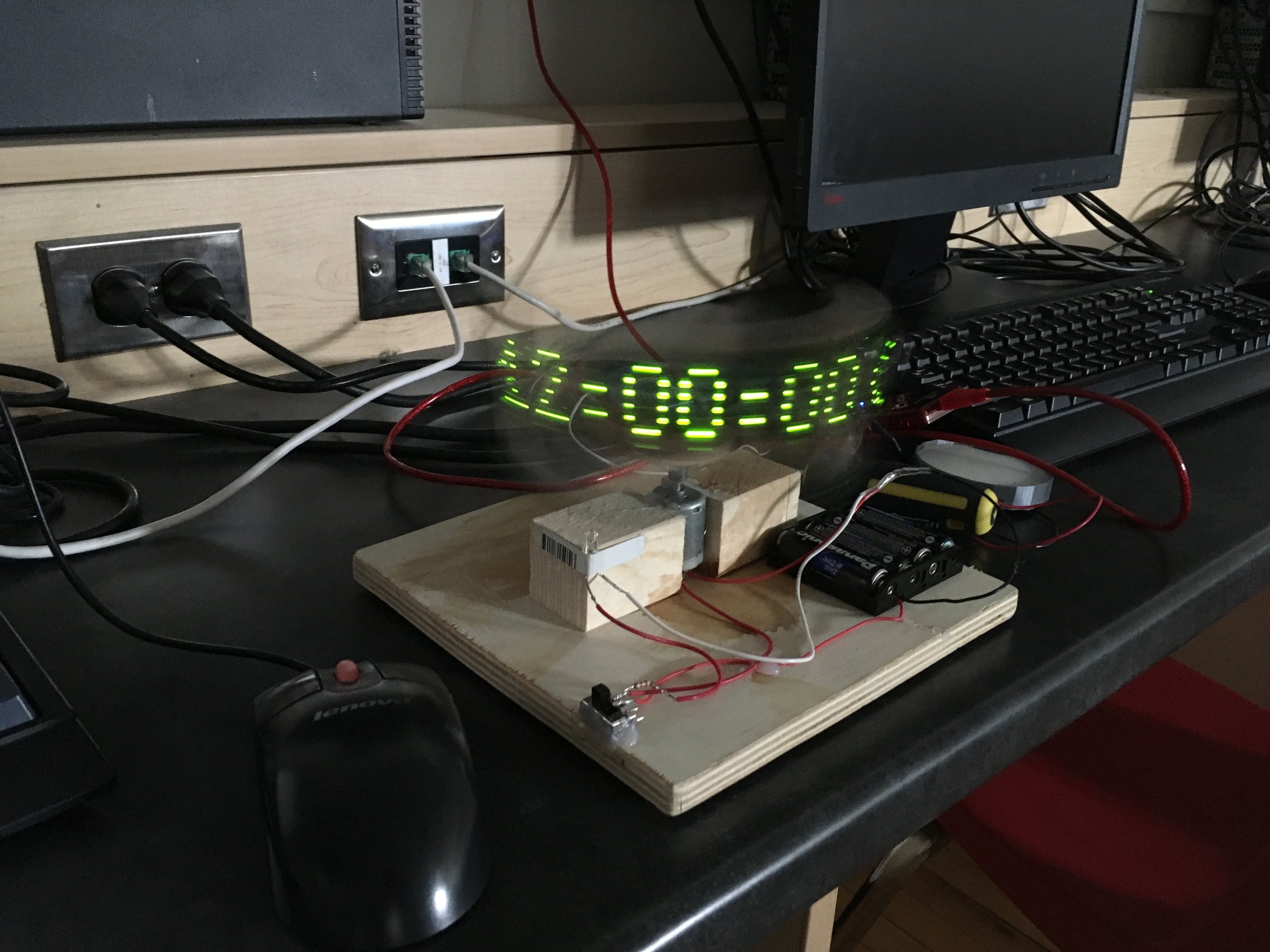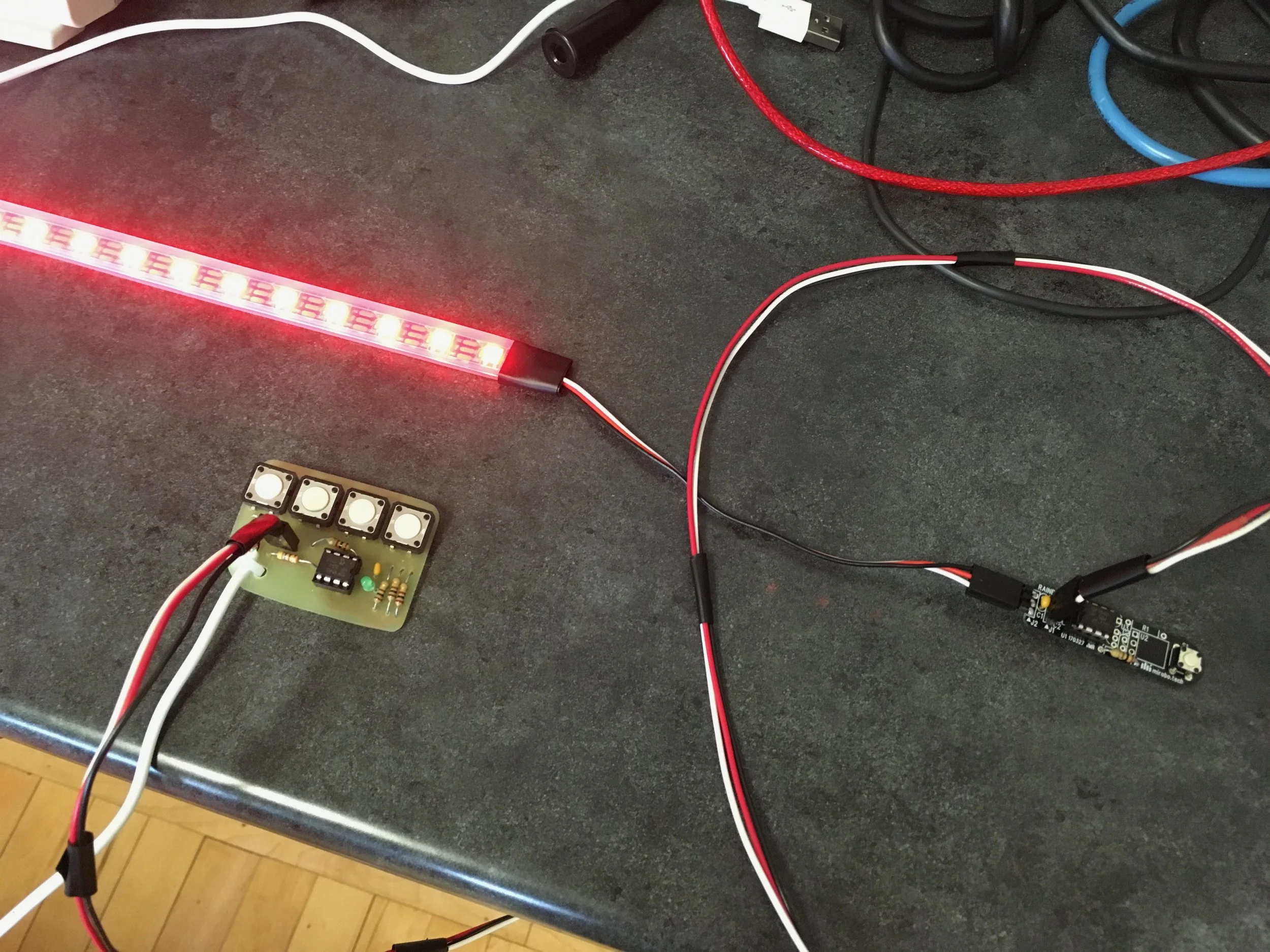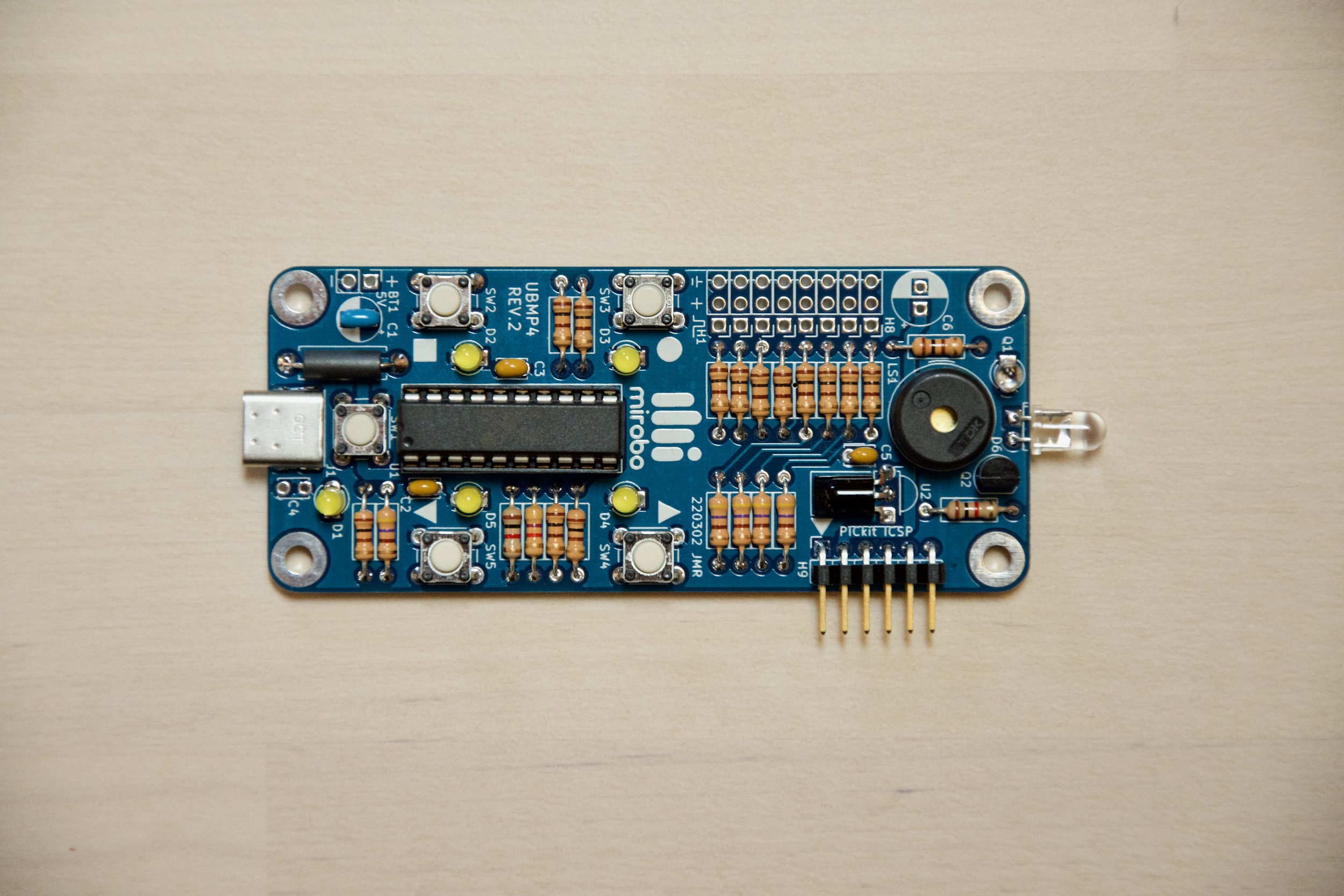
Philosophy of Education
Who are mirobo products for?
All mirobo products have been designed primarily for beginning computer technology learners at the high school level and above, as well as for computer technology teachers and makerspace instructors teaching learners at these levels.
Our simpler kits and circuit projects can be used to introduce students younger than high school level to soldering and basic programming skills, while the advanced programming activities created for our multi-function projects can extend learning into first and second year college level courses. All of the learning activities published on this website are open, so feel free to adapt them to learners at your level.
Your on-ramp to digital learning
Our multi-function circuit projects are paired with classroom-proven learning activities designed to help students learn by doing, and these are divided into two categories: introductory programming activities help learners develop and establish fundamental programming skills, and advanced coding activities guide learners in expanding their understanding of more complex topics and hardware interfacing.
The introductory programming activities created for our circuits follow a common format consisting of the following five steps, described by the acronym RAMP-M:
Run the provided example program and explore what it does.
Analyze the example program and its operation to learn new concepts.
Modify the example program to extend existing knowledge and to introduce new and related concepts.
Predict, test, measure, and analyse the results of the modified program to build a deeper understanding.
Make new programs by applying the learned concepts in new or different ways.
In practice, learners get the example program from the activity’s website, or download the programming activity from GitHub. They load the program into their IDE, compile it, and download it into their circuit to run. Each program runs in the minimal build, or educational starter version of our hardware, so learners don’t have to add or build additional circuits first.
Each introductory activity webpage explains the operation of its example program, and the downloaded program files contain Program Analysis Activities as well as Programming Activities as part of the source code. The Program Analysis Activities provide a guided exploration of the program and encourage learners to play and interact with the code, make progressively more complex modifications to the program, and predict and test their results.
The Programming Activities provide related opportunities to practice and extend the concepts introduced in the programming analysis activities, challenging learners to apply and solidify their knowledge while building their coding confidence.
Simple projects…
…big impact!
A student-built persistence of vision clock circuit.
The phrase simple projects, big impact is an encapsulation of our philosophy of education.
Simple projects…
Our goal is to design simple circuits that help new learners build a solid foundation in computer technology, electronics, and robotics. We think the simple hardware and direct software interaction featured in our designs better enables novices to develop a complete understanding of all of the aspects of the projects – nothing is hidden in special libraries, abstraction is minimized, and fundamental knowledge is built from the bottom up.
…big impact!
As learners master the technology through our instructional activities they will develop the experience and confidence to tackle deeper learning on their own, and will be able to easily transfer their skills to more advanced projects and different kinds of microcontroller circuits. Our simple circuits and user generated code are designed let students and instructors extend learning into conceptualizing and creating new and different hardware and software projects, creating a big impact!
A UBMP3 (an earlier-generation of UBMP4) circuit board programmed by a high school student to display a rainbow pattern on a short strip of NeoPixel LEDs. No special function libraries were used – the student developed all of the program code including the NeoPixel functions themselves.
How to use mirobo projects and learning activities in schools
Start simple (and cheap)
Our beginner projects for education are designed to be built in multiple configurations. A minimal-parts Educational Starter build of each circuit can be built with only the components needed to work through its introductory programming learning activities – everything necessary to start learning essential microcontroller programming skills is on-board.
By starting with the Education Starter configuration students can get through soldering and into programming quickly, and schools and makerspaces can save costs since some components are only required for very specific circuit project builds.
Divide and focus the learning
Our circuits are primarily designed to teach students programming skills quickly, without either having to build and debug external hardware on breadboards first, or having to change or rebuild circuits when learning new software concepts.
This doesn’t mean we’re against breadboarding circuits, we just think it’s more efficient to either teach circuit basics using breadboards first, before learning programming, or to use breadboards to experiment with more advanced or specialized I/O devices after focusing on learning programming basics by building common I/O devices into our circuits.
Provide students with choice and agency
Providing students with choice and agency promotes buy-in and more in-depth learning. UBMP4 is designed to be our least expensive and most versatile take-home circuit – a circuit which students can assemble, program and customize themselves based on their particular interests.
UBMP4 can be made into a Simon-style memory game, a reaction timer game, an 8-bit music player, a servo-driver/animatronic controller, and a NeoPixel controller using primarily just the components in its minimal-build Educational Starter configuration. Optional components can be added to allow UBMP4 to become an IR remote control transmitter, a daytime/nighttime sensor, a proximity-based room alarm circuit, a persistence-of-vision display, and much more.
Our newer CHRP4, ARPS, and BEAPER circuits are equally capable as well as being optimized for building a variety of robotic circuits. Let your students surprise you with the project ideas and applications they come up with!
Instructors can easily use one or a combination of mirobo circuits in the same course or class, because all of our circuits either use identical or very similar curriculum. This commonality enables instructors to easily support different grades, multiple types of projects, and students at different learning levels in the same room, and at the same time.
Adapt the circuits and the curriculum to your needs
The mirobo circuits and curriculum are ready to use as-is and lend themselves to self-study, enabling learners at different levels within the same class to learn at their own pace. Each learning activity starts out with more prescriptive tasks to help reinforce prior concepts and ends with more open-ended challenges that allow students flexibility in demonstrating their learning – but please feel free to adapt any of the open learning materials to suit your particular needs.
Maximize classroom budgets or simplify split grade combinations by stretching the same circuit over two years or successive courses. Start beginning students on the Educational Starter configuration of a circuit and allow them to choose simpler final projects, while second year or more advanced students are encouraged to add optional components or explore more challenging software capabilities such as IR data reception, serial data transmission, or USB connectivity.
Our CHRP4, UBMP4, and original APRS circuit are open hardware and our newer circuits will soon have downloadable Gerber files available. All of our circuits feature similar types of components to minimize the component inventory required to support multiple circuits in the same course or facility.
Branch into circuit design
Let your most advanced students extend their learning further by branching into circuit design utilizing similar hardware and the software skills they have developed. With its fast USB bootloader and larger I/O expansion header, UBMP4 makes a great development platform to evaluate and test new hardware and software on before committing it to a design incorporating a smaller, simpler microcontroller.
A student-designed and built lighting control board with four pushbuttons and one LED controlled by a PIC12F1840 microcontroller (left). The student designed, built, and programmed their lighting control board to communicate with a RAINBO circuit board (right) using a serial protocol they designed to generate light patterns on a strip of NeoPixel LEDs.