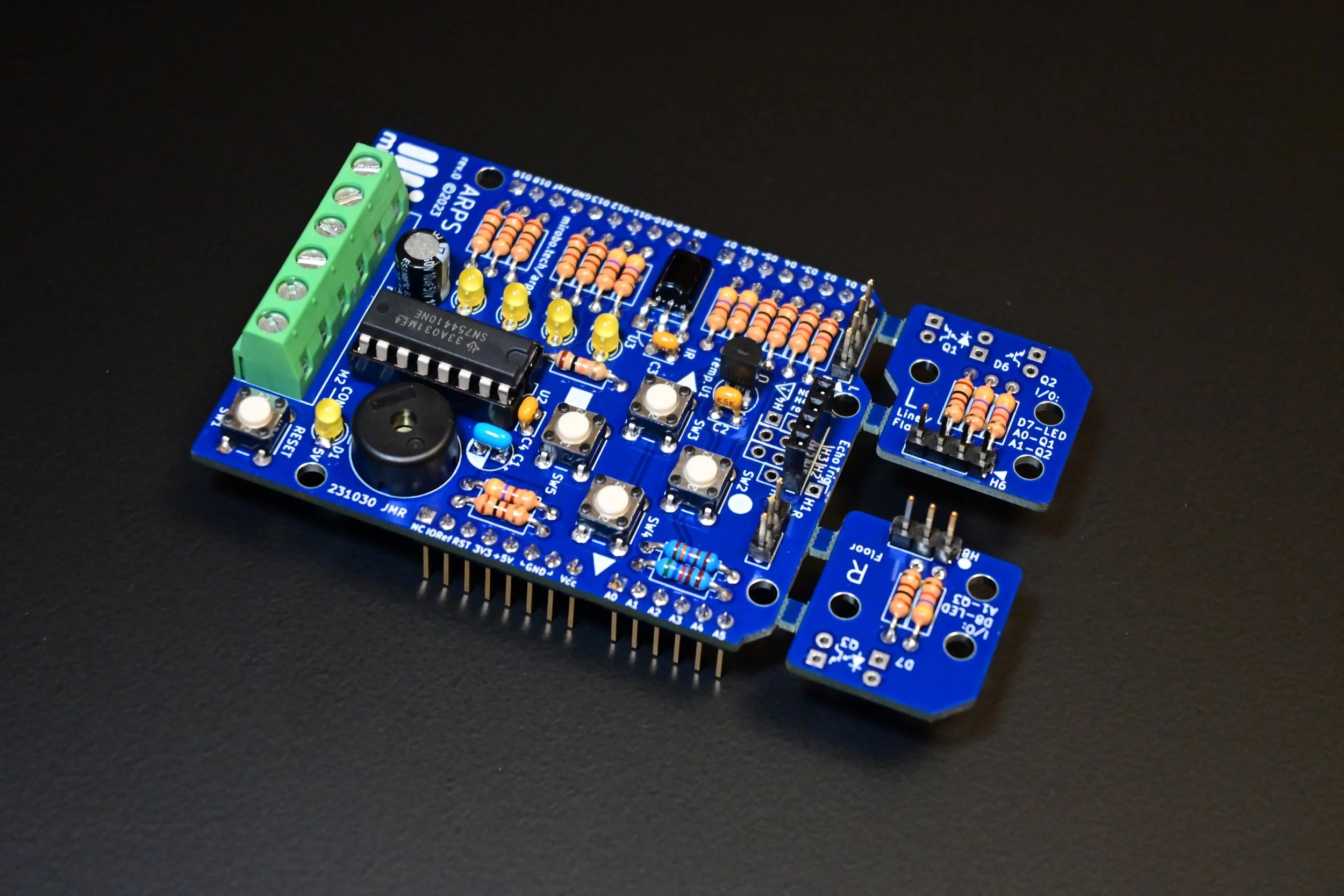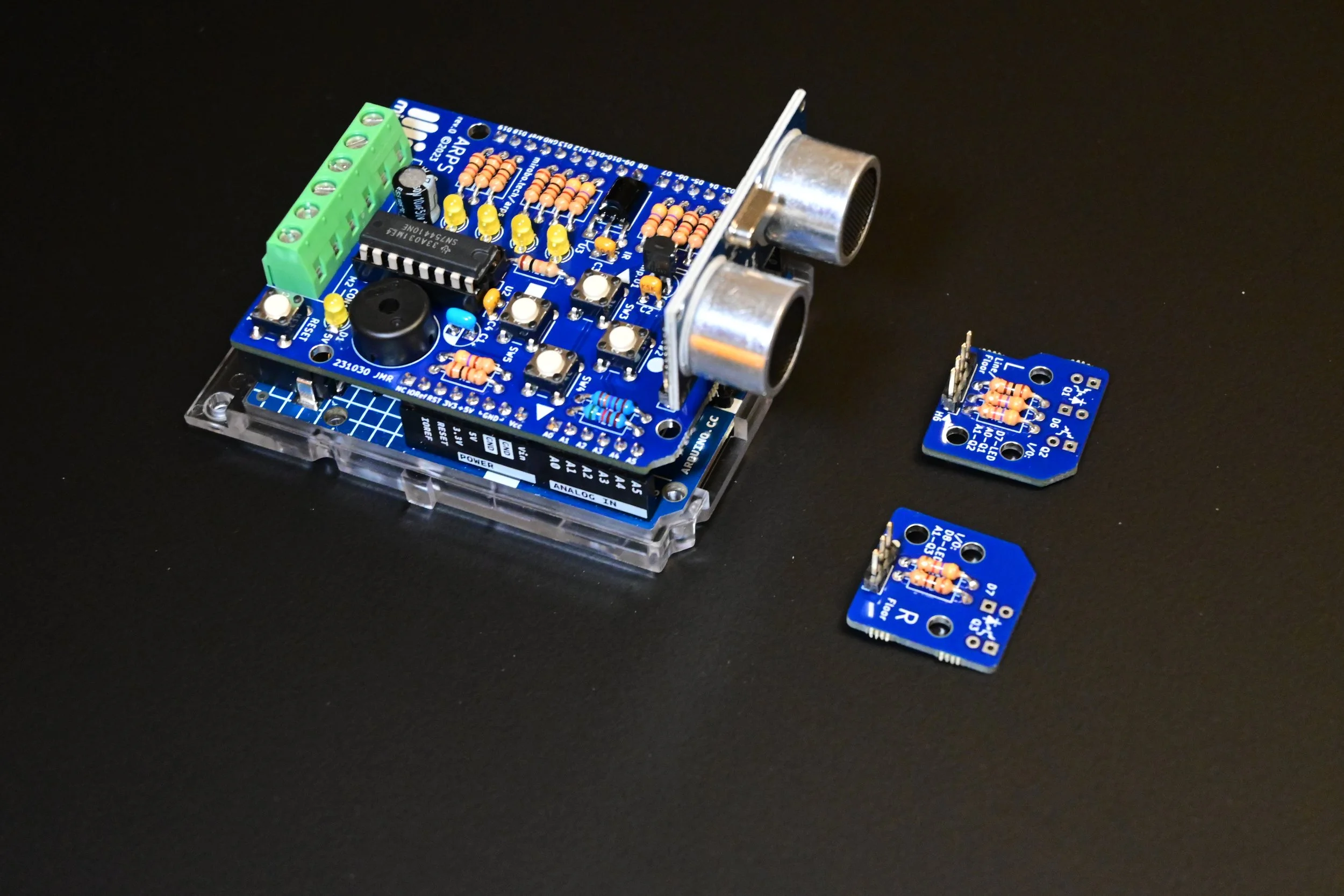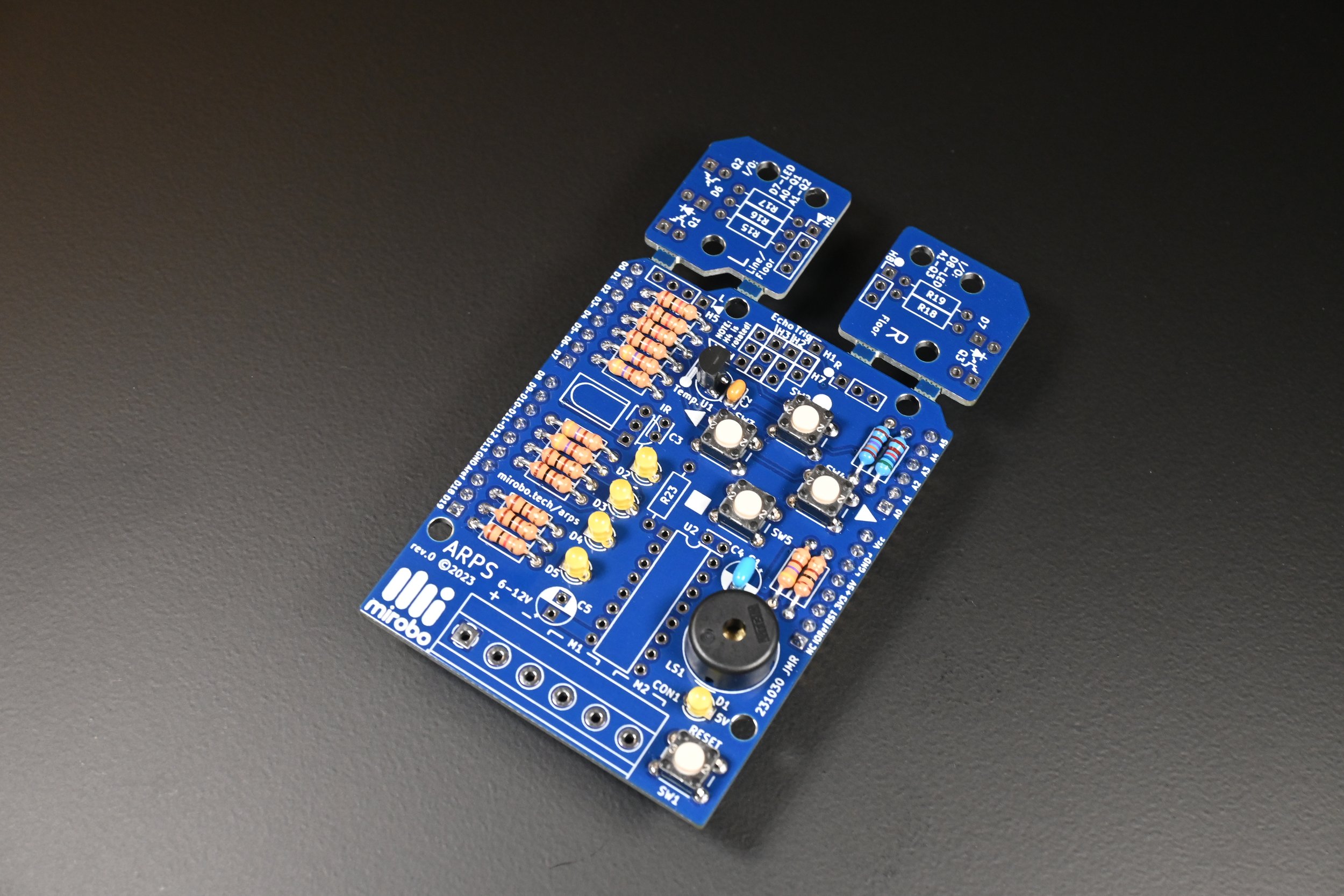Accelerate your first robot with ARPS!
The fastest way to go from learning programming to building robots.
ARPS (Arduino®-compatible Robot Project Shield) is a versatile add-on shield for Arduino® UNO that is specifically designed to help new learners quickly develop and build their Arduino programming skills – and make simple robots!
ARPS incorporates commonly-used starter hardware components such as pushbuttons, LEDs, a piezo beeper, and a temperature sensor on-board. Learn beginner Arduino programming quickly using these built-in parts and the introductory learning activities.
When you’re ready to build simple line-following, object-sensing, remote-controlled, or Sumo robots, the additional robot-focused components and circuits on ARPS make it easy! Just add your favourite Arduino UNO and some DC gear motors and your robot will be rolling in no time.
ARPS is designed for beginners
By pre-wiring all of the commonly used starter I/O devices on the ARPS circuit board, beginners can focus on learning fundamental programming skills quickly – without the delays of building, debugging, and re-building breadboard circuits as they advance to new skills.
ARPS includes four user pushbuttons, four user LEDs, a piezo beeper, and a temperature sensor that beginners can use to learn the basics of Arduino programming. The built-in motor driver chip, voltage divider resistors, and snap-off optical line sensor and floor sensor modules enable ARPS to be transformed into a variety of simple robots, without needing to buy additional electronic parts. Plug in an ultrasonic distance sensor module or add the on-board IR demodulator to make even more capable robots.
A complete set of step-by-step introductory programming activities introduce all of the foundational programming concepts and skills needed for beginners to start creating their own microcontroller programs.
A fully-populated ARPS circuit with its detached floor sensor modules and an ultrasonic distance sensor module mounted on an Arduino UNO R4 Minima. It’s all you need to quickly make simple Arduino robots!
MDF is an inexpensive and easy to machine material for making robots in education settings. This design uses a chair glide, mounted on the bottom under the battery holder, to allow the robot to roll smoothly on floors. The dual floor sensors in this configuration can be used to prevent the robot from driving over the edge of a staircase, or for sensing the edge of a Sumo ring.
Great for schools and maker spaces
ARPS is designed using through-hole parts, making it easy to teach students about electronic parts and soldering as they assemble their own circuits.
Assemble ARPS in a quick-build, minimal components Educational Starter configuration and customize it later. All five introductory learning activities can be completed using just parts in the ARPS Educational Starter configuration. Learners can master fundamental programming concepts before deciding on their robot’s final design and components, and build costs can be reduced by omitting unnecessary components.
Go beyond robots. While its on-board components make building robots simple, ARPS can just as easily support other type of projects, too! Use the motor driver to control up to four high current loads, monitor the environment using its light and temperature sensors, or drive servos or NeoPixels from the external header pins. Take your Arduino’s capabilities to the next level with ARPS!
The ARPS Educational Starter configuration uses minimal components and still supports all five of the introductory learning activities. Add the rest of the components to create a variety of different types of projects.
Simulate ARPS in Tinkercad. Both the ARPS Educational Starter configuration and the complete ARPS circuit are shared in Tinkercad, making it easy for students to analyze its circuits, or for teachers to explain and demonstrate important hardware and software concepts.
Free ARPS learning activities! All of the introductory learning activities on this website include programming analysis activities to expand on each concept and programming activities for learners to apply their skills in new ways – and they’re freely re-mixable so instructors can modify them for their use.
Programmed just like Arduino
Use your existing Arduino programs and software. ARPS is a simple add-on shield that expands the hardware capabilities of Arduino UNO while allowing you to continue learning or teaching using the software tools and resources you already know and use.
Our introductory learning activities introduce new learners to all of the programming concepts they will need to make their own programs and simple robots, including: driving motors using PWM (pulse-width modulation), sensing the floor or a line using infrared LEDs and phototransistors, sensing objects using an ultrasonic SONAR distance sensing module, and monitoring their robot’s battery voltage using the built-in voltage divider circuit on ARPS.
The first introductory program for ARPS lights the four on-board LEDs in a pattern when one of the four pushbuttons is pressed. Program analysis activities and programming activities are included in the source code for each of the introductory learning activities.
ARPS Learning Activities
See all of the Tinkercad electronics and ARPS programming activities on our electronics page.
Introductory learning activities:
Learning more about variables and constants
Repeating actions using loops
Creating and using functions
Analog input and serial output
Introductory activities in Tinkercad:
Starter circuits in Tinkercad:
Introductory activities in GitHub:
Starter programs in GitHub:
ARPS Schematic
Download the ARPS schematic (.pdf).
ARPS Hardware Features
ARPS is designed to work best with Arduino® UNO R4 Minima and its bottom-mounted header pins also make it compatible with Arduino UNO R3
4 user pushbuttons connected to Arduino I/O pins, plus a reset pushbutton
4 user LEDs connected to Arduino I/O pins, plus a power LED
piezo beeper for sound output
quad half-bridge motor driver capable of controlling two DC motors in forward and reverse, or one bipolar stepper motor, or four unidirectional DC motors
6-contact screw terminal block for connecting external batteries and motors
precision (1%) voltage divider resistors for battery voltage sensing
analog temperature sensor
38 kHz IR demodulator for remote control decoding
snap-off left (line or floor) and right (floor only) reflective optical sensor modules with IR floor illumination LEDs and phototransistors for making robots
4-I/O header/socket expansion area for adding an optional ultrasonic SONAR module, hobby servos, NeoPixel LEDs, bumper switches, or other devices
ARPS Resources
Introductory C Programming Reference Google document.
Arduino language reference on Arduino.cc.
Arduino UNO R4 Minima details and order page.
ARPS FAQ
Is ARPS an Arduino, or does it include an Arduino?
No, ARPS is not an Arduino and it does not contain a microcontroller of any kind. ARPS is an add-on circuit shield that fits on top of an Arduino UNO R3 or Arduino UNO R4 (each supplied separately) and adds electronic components and circuits to Arduino to make it easier for beginners to learn programming, and to build simple robots.
Which Arduino circuits does ARPS work with?
ARPS is designed to work best with Arduino UNO R4 Minima, one of the newest classic form factor Arduino circuit boards. ARPS also works with Arduino UNO R3, but two of its pushbuttons will be inoperative when using the USB connection to to program Arduino UNO R3. ARPS should also work with Arduino UNO R4 WiFi, but will cover its LED matrix and has not yet been tested with it.
Arduino® is a registered trademark of Arduino AG.