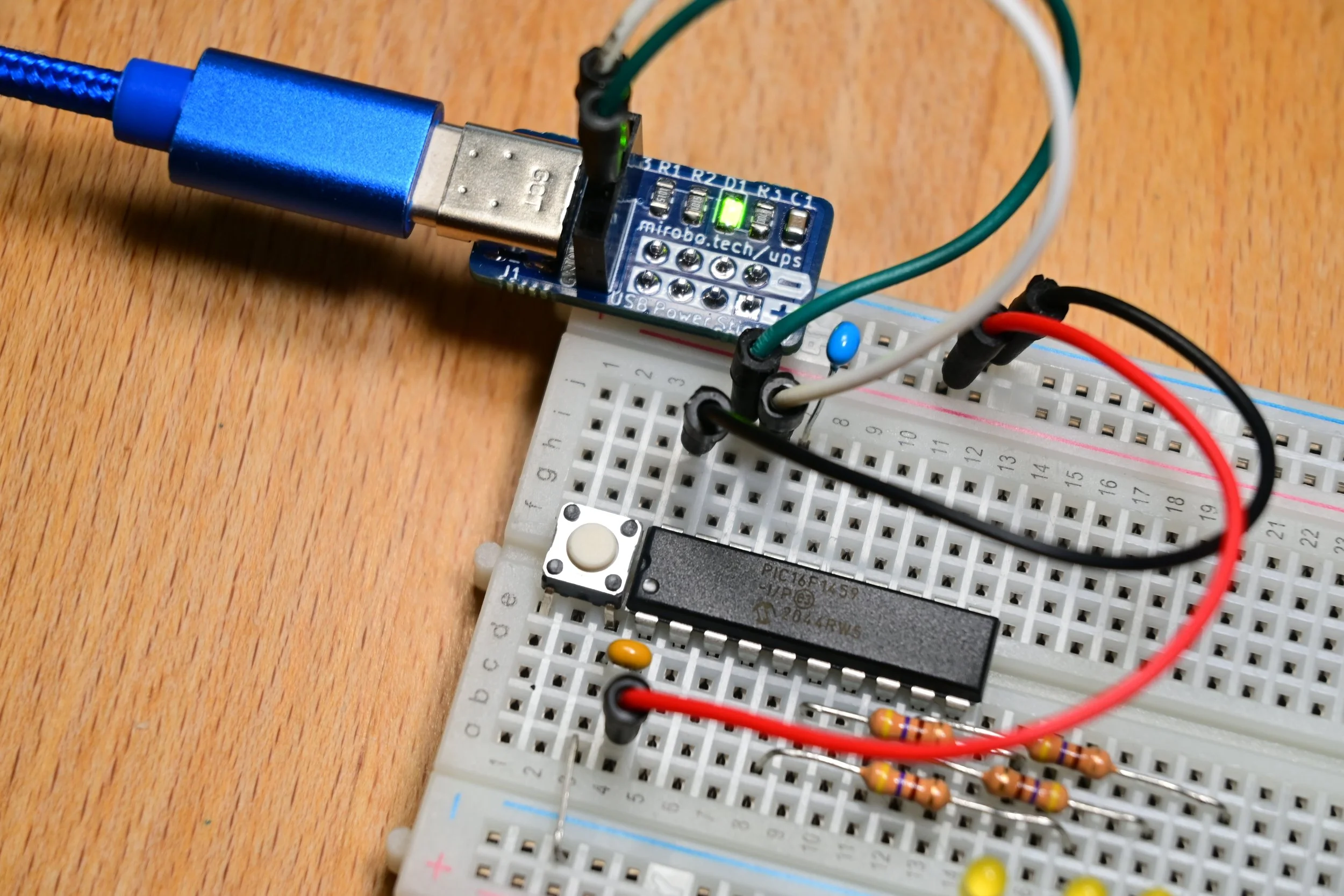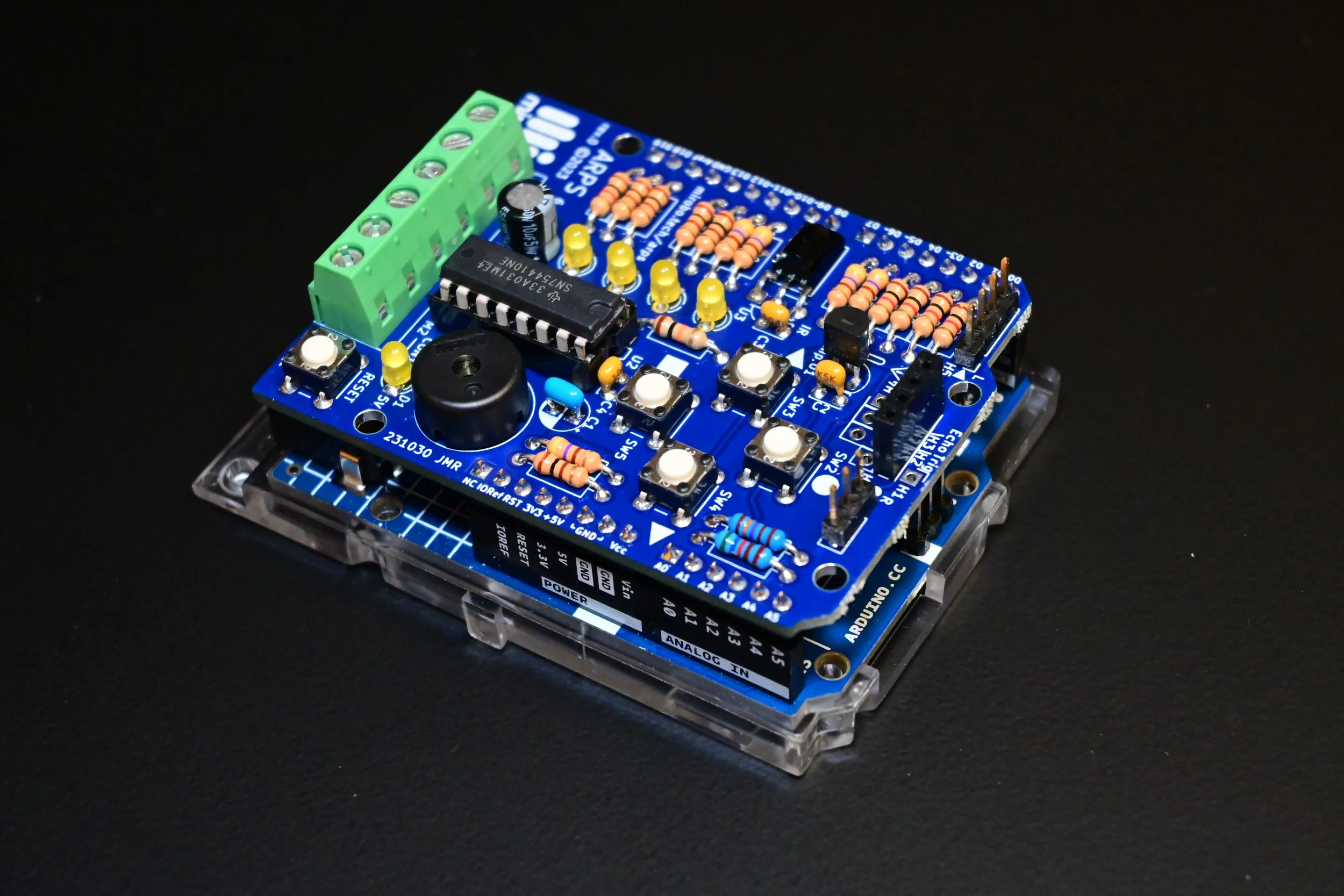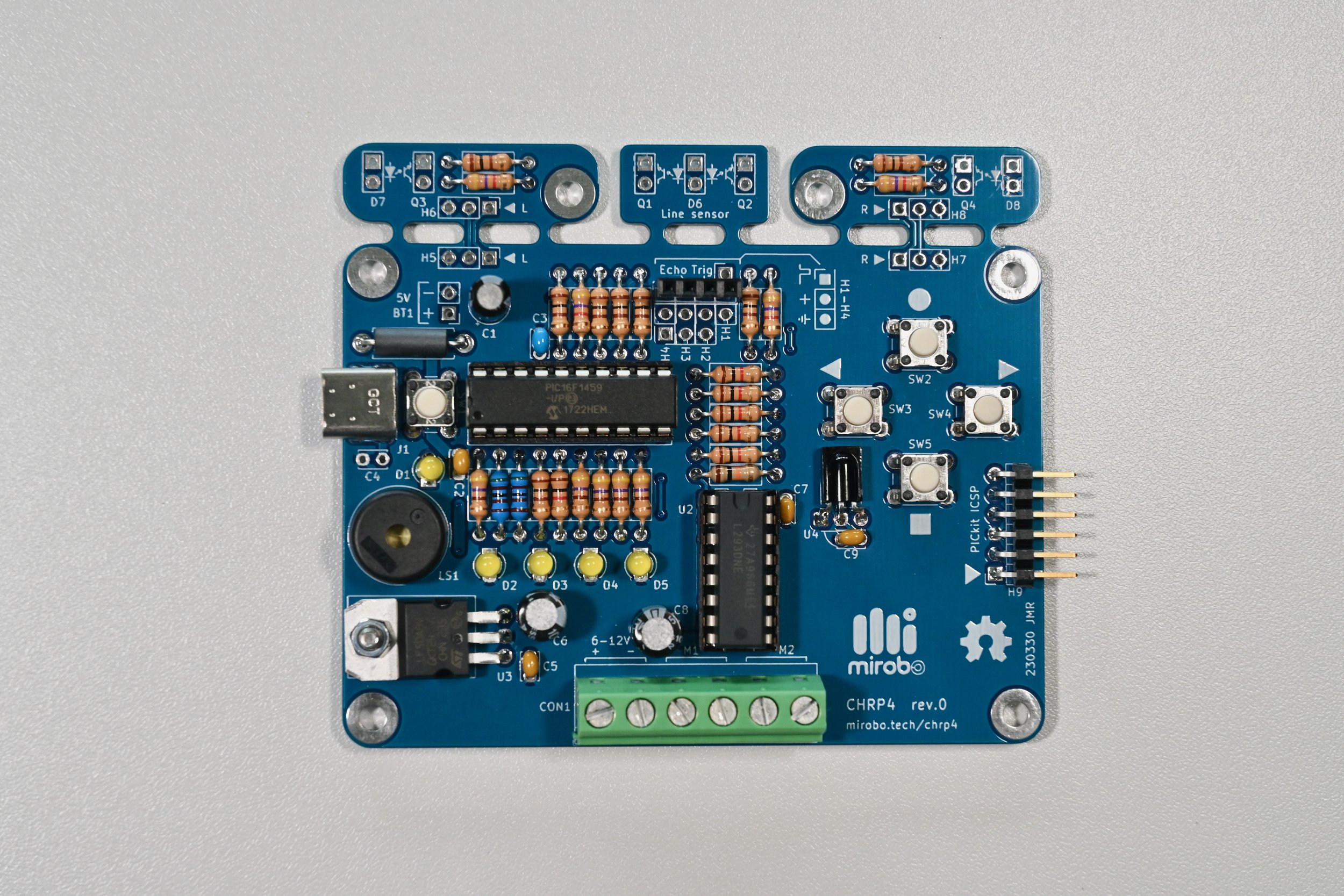Ready, set, learn!
Mayday and May-the-fours promos!
Mayday, Mayday, Mayday, do you need help to rescue your prototyping? Check out our new 5V UPS (USB Power Stick), below. Or, if you’re having trouble with the basics, like Ohm’s Law, we’ve got you covered there too with our Ohm’s Law cheat shirt. Use discount code MAYDAY10 for 20% off a UPS circuit or any of our geeky T-shirts until May 10, 2024!
Prototyping not your thing? Wanna get right into learning PIC® microcontroller programming? Use the ‘fours’ – by which we of course mean either our prize-winning UBMP4, or our robot-focused CHRP4 circuit – and get learning fast! UBMP4 and CHRP4 are front and right in the mirobo family photo at the top of this page, and you can find out more using the menu tabs above. From now until May 10, 2024, get 20% off any CHRP4 or UBMP4 order using discount code MAYTHEFOURS.
New – UPS!
You’ve gotta try this! It’s our new USB Power Stick, but we just call it UPS for short. UPS plugs into a breadboard and lets you power your prototype circuits using just a USB-C cable and a phone charger, USB power brick, or even your laptop computer. No expensive lab power supplies or fiddly 9V batteries and regulators (as used in many classrooms) required.
UPS also breaks out the D+ and D- data lines so you can power and communicate with your USB-enabled circuits. Rescue your prototyping today using discount code MAYDAY10 for 20% off – but only until May 10!
New – ARPS!
Meet ARPS – our new Arduino®-compatible Robot Project Shield designed to simplify learning or teaching microcontroller programming using Arduino® UNO!
ARPS incorporates commonly used I/O devices to get beginners learning programming quickly, without having to build and debug circuits on breadboard first. Then, connect motors and a battery holder to create a variety of simple robots using either Arduino UNO R3 or R4. Find out more about ARPS and including links to circuits and lessons in Tinkercad.
Learning activities in Tinkercad
Tinkercad is an amazingly useful classroom tool and we have created and shared a variety of starter electronics activities, as well as both the ARPS Educational Starter circuit and the full ARPS circuit build, in the Tinkercad circuit simulator. Start learning electronics and circuit concepts, or start learning programming by working through our ARPS introductory learning activities – you can even get a start on simulating line following and Sumo robots with our program starters! Find all of the Tinkercad activity links on our new electronics page.
mirobo believes in education
A line-following CHRP4 robot built on the inexpensive simple robo platform.
Learn electronics, programming, and robotics with our simple, educational microcontroller circuits.
There’s no need for breadboarding or buying and connecting add-on modules – mirobo projects include everything you need to get started so you can start learning and applying new programming and interfacing concepts right away.
Build a pre-programmed circuit, or dive deeper with full hardware schematics and source code, including the code for special function libraries. Work through our learning resources and develop a better understanding of the interplay between software and hardware as you learn. Many of our projects are designed to do multiple functions, so you can expand their capabilities as you learn and master computer technology.
Want to learn more? Check our our philosophy of education.
What’s your level?
Introductory projects feature simpler circuits or software making them ideal starting points for beginners.
Multifunction projects are designed to do more than one thing and help you to expand your skills and abilities.
New, and coming soon from mirobo
ARPS - New!
What do you get when you cross CHRP4 with Arduino®? An education-friendly, beginner Arduino shield that enables learners to easily make line-following, distance sensing, remote-controlled, and Sumo robots!
ARPS (Arduino-compatible Robot Project Shield) includes 4 LEDs, 4 pushbuttons, a piezo beeper, a temperature sensor, an IR demodulator, a built-in mount for an ultrasonic distance module, break-away floor sensor modules, and a motor driver. Ban the breadboards and get straight to building fun projects!
CHRP4 - New!
CHRP4 is a robotics-focused derivative of UBMP4. It uses the same basic circuit, components, and learning materials as UBMP4, plus adds a motor driver, a break-off line sensor, two break-away floor sensors, and a low drop-out voltage regulator circuit.
Add your own motors and build CHRP4 into a line-following robot, an obstacle sensing robot, a Sumo robot, and a remote-controlled robot using UBMP4 as the controller. CHRP4 is a dual-purpose solution for learning or teaching beginner microcontroller programming and robotics in one circuit!
PIANO2 - New!
This simple pocket piano circuit uses capacitive touch to play eight notes. It also doubles as a tiny metronome!
PIANO2 is designed to be an easy to assemble beginner project, yet it’s also fully customizable using our available source code and your own stand-alone PIC® programmer. It runs on two AA batteries, and is a fun learn to solder kit.
Free Introductory C Programming Reference guide
Newly updated with more Arduino information and code examples!
Download and share a copy of our Introductory C Programming Reference guide. It was designed as a classroom resource for beginning programmers to look up common C statements, structures, and idioms for microcontroller programming. Use it as is, or re-mix the copyable Google Doc for your classroom or your own application.
Get started with our new MPLAB tutorials
Our products feature programmable microcontrollers so that you can learn programming skills by modifying the software that controls them. Get started by learning one of the two freely available software IDEs (Integrated Development Environments) from Microchip Technology, Inc using our step-by-step written tutorials:
Get started with the MPLAB X desktop IDE for Windows, macOS, and Linux.
Get started with the MPLAB Xpress cloud-based IDE in your browser and in ChromeOS!
mirobo merchandise!
Wait, is it really mirobo merchandise if it doesn’t even display the mirobo logo on it? No wonder I failed that marketing course… No matter, now you can proudly reveal your inner electronics nerdiness wearing one of our designs!
I heart electrons shirt. Wear your love.
I love electrons mug. I mean, don’t we all?
Ohm’s Law cheat shirt. (Can you figure it out?)